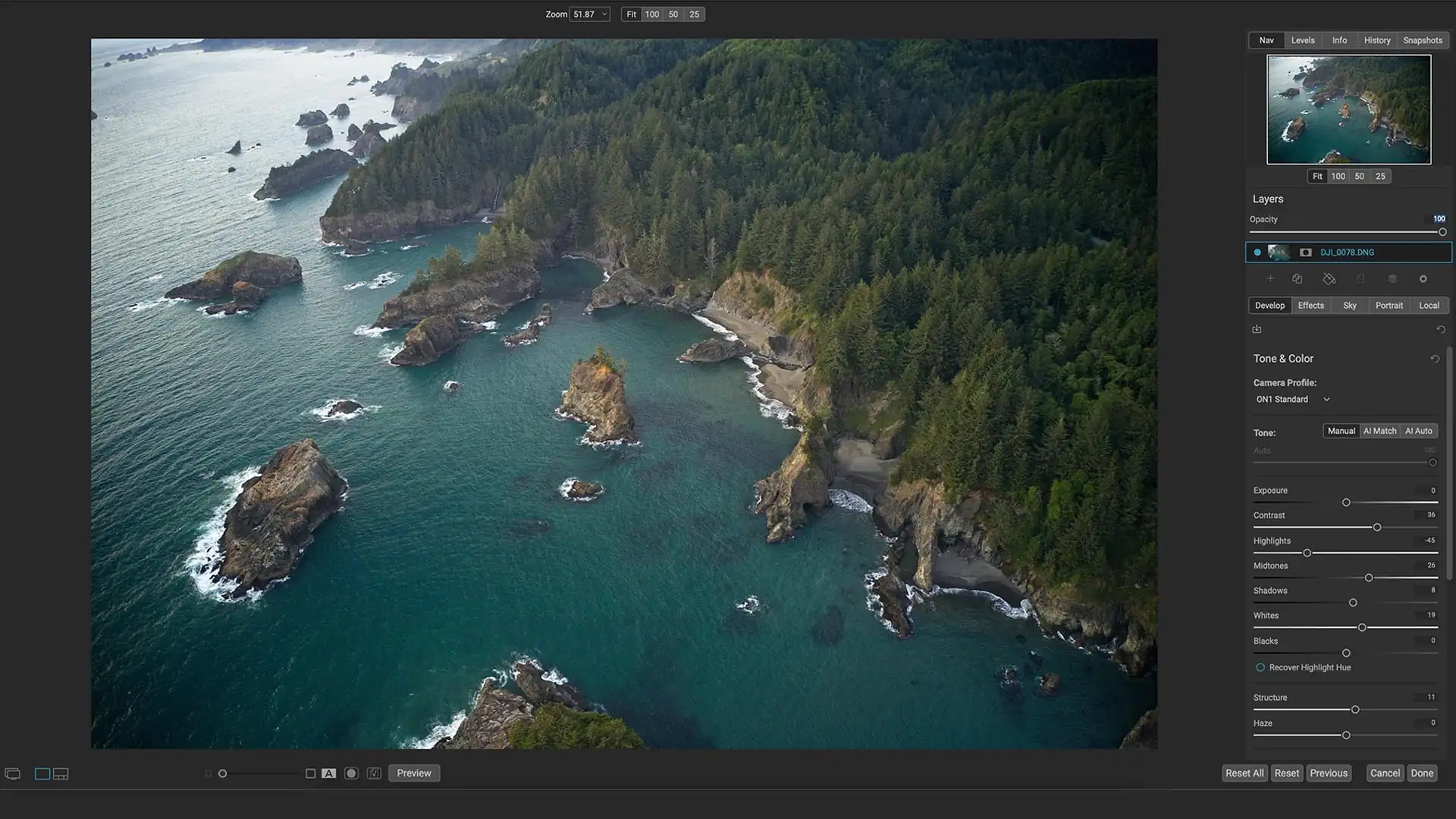🍳 Choosing the Right Photo Editing Tool
If you’re a photographer, you’ve probably faced the endless debate: Lightroom vs ON1 vs Capture One vs Luminar. Each of these tools promises to make your photos look amazing, but they differ in philosophy, features, cost, and target audience.
Whether you’re an amateur shooting family photos or a professional doing high-end fashion work, picking the right software can dramatically change your workflow.
In this article, we’ll break down each tool, explain what they’re best at, who they’re ideal for, and how much they cost — so you can make an informed decision.
🌟 Adobe Lightroom
Adobe Lightroom is arguably the most popular photo editing software. It’s been the backbone of digital photography for over a decade.
Who It’s For
Lightroom is incredibly versatile.
- Amateurs: The interface is user-friendly, and there are countless tutorials online.
- Professionals: Lightroom offers advanced editing tools, color grading, and tethered shooting with plugins.
It’s also cloud-integrated, which means you can sync your edits across multiple devices — a big plus for photographers on the go.
Key Features
- Non-destructive RAW editing
- Color grading and LUTs
- Lens correction and profiles
- Batch processing
- Mobile and web integration
Cost
- Adobe Lightroom (as part of Creative Cloud) is $9.99/month for photographers (includes Photoshop).
- Lightroom Classic (desktop only) is also included in the plan.
Pros: Industry standard, tons of tutorials, cloud sync.
Cons: Subscription model, can feel bloated for casual users.

💻 ON1 Photo RAW
ON1 Photo RAW is a strong alternative for photographers who want an all-in-one solution without relying on Adobe.
Who It’s For
- Amateurs: The learning curve is gentle. The interface is intuitive, and it’s great for hobbyists who want creative filters and presets.
- Professionals: ON1 offers layers, masking, and HDR/Focus Stacking tools that pros can use for more advanced workflows.
It’s especially popular among photographers who want one purchase, no subscription.
Key Features
- Non-destructive RAW editing
- Layers and masking like Photoshop
- AI-powered sky replacement and portrait retouching
- Batch processing and presets
- Built-in filters and effects
Cost
- One-time purchase: $99.99 for ON1 Photo RAW 2025
- Optional yearly upgrade plan for new versions
Pros: One-time purchase, powerful creative tools, decent workflow.
Cons: Slightly slower than Lightroom for batch processing, smaller user community.
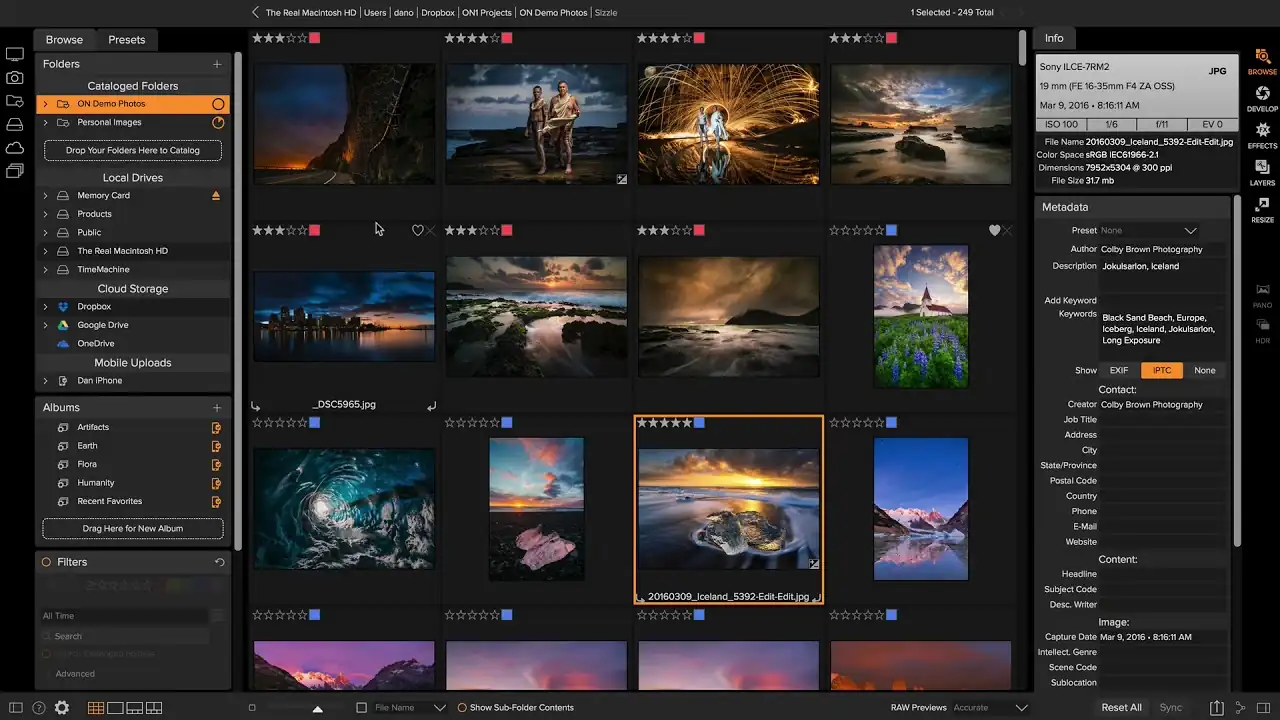
🖌 Capture One
Capture One is the go-to software for professional photographers, especially in fashion, studio, and commercial work.
Who It’s For
- Amateurs: Less beginner-friendly; the interface is complex, but if you’re patient, it can be learned.
- Professionals: Ideal for tethered studio shoots, high-end color grading, and precise RAW editing.
It’s optimized for color accuracy and supports medium format cameras natively.
Key Features
- Advanced color grading and color profiles
- Powerful tethered shooting
- Layer-based adjustments
- High-end RAW processing
- Detailed batch metadata management
Cost
- Subscription: $29/month (Capture One Pro for one brand), or $299/year for full version
- One-time perpetual license: $299+ depending on the version
Pros: Professional-grade quality, advanced color tools, excellent tethering.
Cons: Expensive, steeper learning curve, overkill for casual photographers.
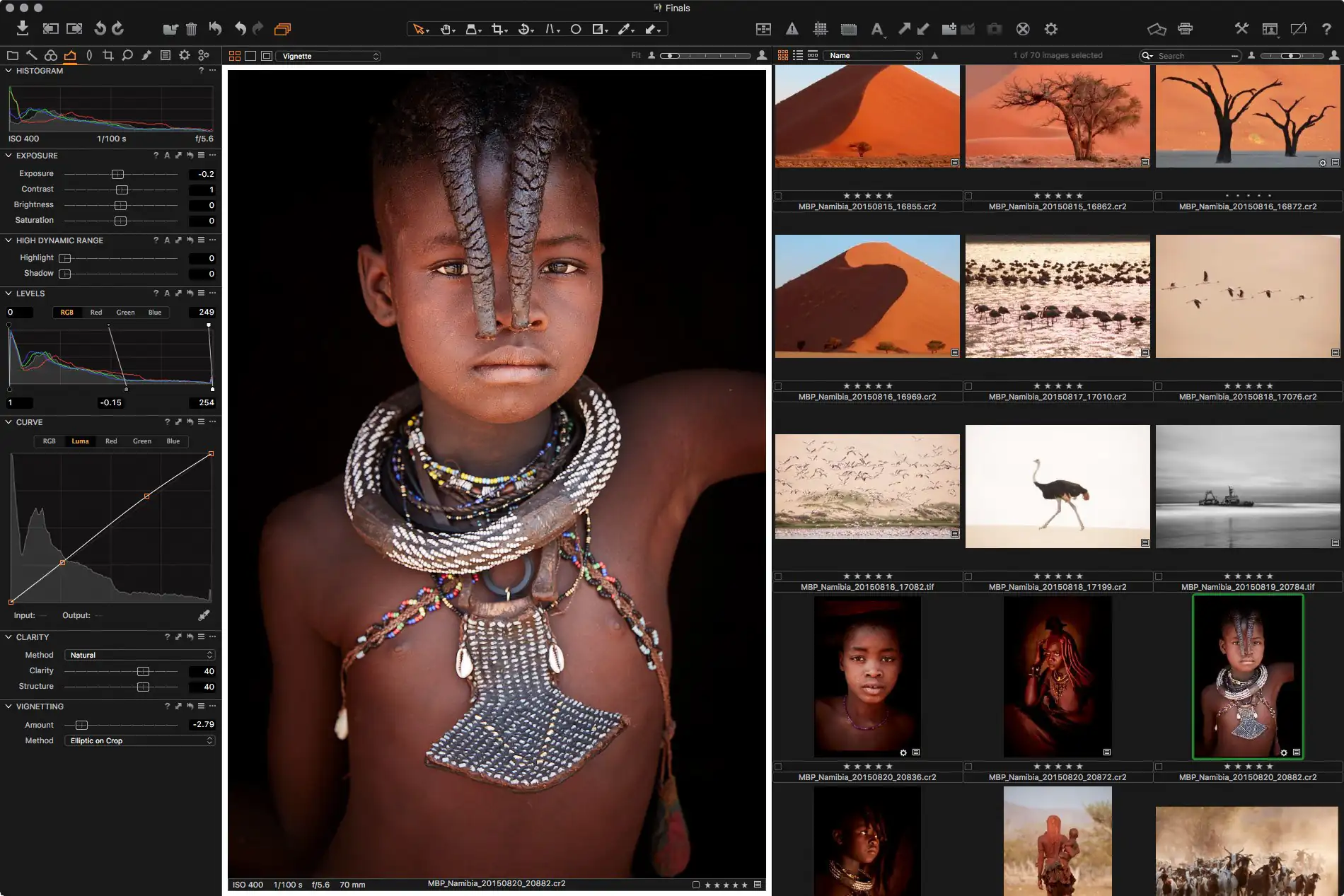
🌅 Luminar AI & Luminar Neo
Luminar focuses heavily on AI-powered editing, making complex edits fast and accessible.
Who It’s For
- Amateurs: Perfect for those who want great-looking photos with minimal effort. AI tools like sky replacement and portrait retouching are very beginner-friendly.
- Professionals: Can be used for quick edits and creative workflows, but not usually the primary software for high-end retouching.
Key Features
- AI sky replacement and atmosphere tools
- Portrait retouching
- Filters and LUTs
- Layers and masking
- One-click enhancements
Cost
- One-time purchase: $79–$99, depending on the version
- Optional subscription for additional features and updates
Pros: Fast, AI-driven, intuitive, affordable.
Cons: Not as precise as Lightroom or Capture One, limited batch editing for professional workflows.
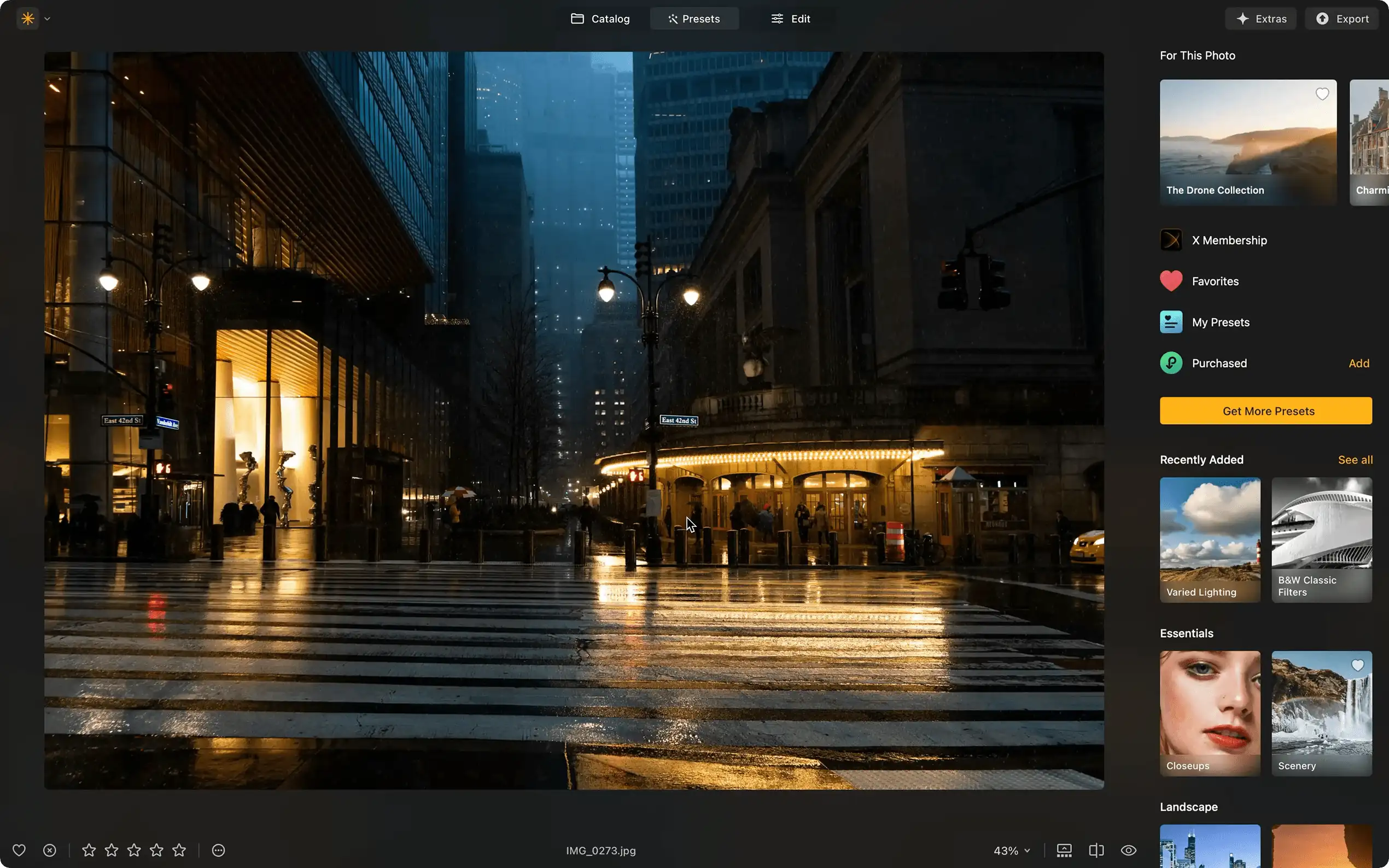
💡 Comparison Table
| Software | Ideal For | Price | Strengths | Weaknesses |
|---|---|---|---|---|
| Lightroom | Amateurs & Pros | $9.99/month | Cloud sync, industry standard | Subscription, can feel bloated |
| ON1 Photo RAW | Amateurs & Semi-pros | $99 one-time purchase | One-time buy, layers, presets | Smaller community, slightly slower |
| Capture One | Professionals | $29/month or $299/year | Color grading, tethering, precision | Expensive, steep learning curve |
| Luminar AI/Neo | Amateurs & Hobbyists | $79–$99 one-time purchase | AI tools, fast edits, intuitive | Limited batch editing, less precise |
🎯 Which Software Should You Pick?
- If you’re just starting out: Luminar or ON1 are fantastic for learning without committing to subscriptions.
- If you’re an enthusiast: Lightroom is versatile, widely supported, and can grow with your skills.
- If you’re a professional: Capture One is unmatched for studio and fashion work. Lightroom can also work if cloud sync is important.
- If you hate subscriptions: ON1 and Luminar offer one-time purchases, making them cheaper long-term.
🔧 Practical Tips
- Test before buying — most of these offer trial versions.
- Workflow matters more than software — a good photographer can make amazing images in any of these.
- Combine tools if needed — some pros use Lightroom for cataloging and Capture One for color grading.
- Budget vs features — think about what you need most: batch editing, AI enhancements, tethering, or portability.
🏁 Final Thoughts
Choosing the right photo editing tool depends on your skill level, workflow, and budget.
- Amateurs: Luminar or ON1 are easy to use and affordable.
- Semi-pros / Enthusiasts: Lightroom or ON1 offer a balance of power and accessibility.
- Professionals: Capture One or Lightroom (with Photoshop) are the industry standard.
Ultimately, the best tool is the one you’ll actually use consistently. Don’t get distracted by brand names or hype — focus on your workflow, shooting style, and budget.
Invest in software that makes photography enjoyable and efficient, and you’ll spend less time stressing about gear and more time making beautiful images.